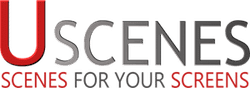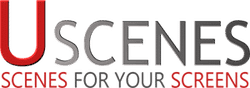Technology
Loop our Relaxing Videos on any Computer Screen at any Time
Last Updated on July 25, 2014 by Michael Lloyd
[dropcap]U[/dropcap]scenes relaxing videos can be viewed on any computer at any time. If you have the means to stream to a TV from a computer, you can also view on any TV screen too. You do not need to download the video (if you have a fast internet connection).Here’s how (using Google Chrome):
– First of all buy any our of videos (shouldn’t take longer than a minute after you have chosen).
– When you return to the site after paying at Paypal you will be given a list of 3 files to download.
– Ignore the files ending .zip and .exe as those are screensavers just for computer screens, which must be downloaded and installed.
– The file ending mp4 is the 20 minute video which we will be looping.
– If you right click the mp4 you will have the option to download it which is what most people do.
– But if you left click your mouse on the mp4 file it will start to play.
– Once the video starts to play, right click on your mouse and select Loop. This will play the video on repeat, continuously. There is a button at the bottom right which you can press to make the video full screen too.
– If you are using a streaming device like the Chromecast or Apple TV, you can then mirror what is seen on your computer screen onto your TV.
Please note: Our videos are very high quality so anything less than an excellent internet connection may result in the video not playing smoothly. If this happens you are better off downloading and installing the much smaller sized screensavers, or downloadng the mp4 and then looping the video in Chrome or a media player such as iTunes for the Apple TV.
Please note: Not all internet browsers will allow the video to be looped, for example Safari does not provide a looping option. Therefore we recommend using Google Chrome which is a lightweight and feature rich internet browser.
So if you are visiting a friend’s house and would like to play your Uscenes purchases on their TV or computer screen, just visit https://www.uscenes.com/my-account/ and login. You will then be able to view past orders and select the mp4 file to view.