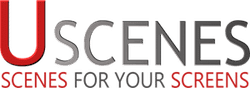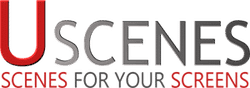Rustic Wood Burner
$5.00 – $35.00
Warm yourself up this winter with this cozy 4K fireplace screensaver video. We filmed this fireplace in 4K Ultra HD resolution, which produces a fireplace which looks almost as good as the real thing. Great for Christmas Day! Loop the video on TV or download the Windows screensaver version.
4K Fireplace Screensaver
Rustic Wood Burner is a mini fireplace which we filmed up close. This makes it great as a Fireplace Screensaver on small laptop screens and computer monitors. It also looks awesome on large TV screens; especially the 4K version on a UHD TV. Watch the promo clip below. Please select 2160 4K from the gear icon once the video had begun playing. Then you can click the Full Screen button to view the demo in all it’s glory. Please note: the YouTube version does not have 5.1 surround sound, like with the downloadable versions.
4K Christmas Fireplace Screensaver
We have decided Rustic Wood Burner will make a great Christmas fireplace screensaver because it is one which looks very impressive on any screen size. The small fireplace enclosure has limited space for wood. Therefore we were able to get a really close up shot of the whole fireplace. This means it really fills any screen it is watched on. You will be happy with Rustic Wood Burner on a small laptop screen, and equally impressed on a big 65″ UHD SMART TV screen.
The audio is a very comforting 5.1 surround sound. YouTube doesn’t support 5.1 yet but if you hover over the product image above the short 5 second preview does have the surround sound (on selected browsers). The audio track is simply the sound of the fireplace crackling, as the flames burn through the wood logs. Combined with the yellow glow of the fire, this creates a very cozy effect in any room, especially if the lights are off.
Which version of this 4K fireplace screensaver should I download?
This depends on your system and the resolution of your screen. If you have already purchased a UHD TV, then you will certainly want to get the 4K Ultra HD version for an amazingly clear video. We have encoded the MP4 4K video in the latest H.265 codec, which means the file size is similar to the Full HD version. This means the download speed is extra fast from Amazon’s servers.
If you want to watch Rustic Wood Burner on a TV screen; one of the MP4 video choices is usually the best option. But you may also be able to use a screensaver mirrored from your computer screen. On SMART TVs you will be able to add the video to a USB flash drive (memory stick) and play the video (on repeat) from the built in media player.
Generally the MP4 video version is intended for use on a TV screen. The Windows screensavers have no sound. The screensaver loops by itself after 3 minutes, whereas the video is 20 minutes and needs to be looped by pressing repeat on a media player.
- 4K TV? Get the 4K UHD MP4 video
- HD TV? Get the Full HD MP4 video
- Laptop and small PC screens? Get the Full HD Windows screensaver
- High resolution laptop and PC monitors? Get the 4K UHD Windows screensaver