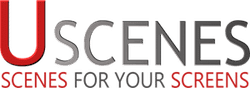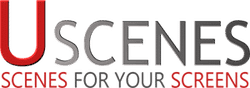Photos
Beautiful Desktop Wallpapers
Last Updated on August 24, 2017 by Michael Lloyd
Great Places to Download Free Desktop Wallpapers
I used to download desktop wallpapers from National Geographic. However, that is no longer a magazine I support. Nowadays I use our own screensaver screenshots, or download images from social networks like Flickr, photography forums, Facebook etc… Be mindful that Facebook and others greatly reduce the quality of images, so looking for an image on a site like Flickr is going to give you higher quality images.
Desktop wallpapers from Uscenes and elsewhere
Our new Windows and Mac screensavers come with the option to set a screenshot of the scene as your desktop wallpaper. The general rule of thumb is that any with the 4K logo in the product image will have this function.
We share photos on our various social media channels like Facebook, but we also have a dedicated blog where you can download screenshots of Uscenes videos o0n Blogspot, which you can visit by clicking here --> Uscenes Desktop Wallpapers