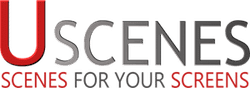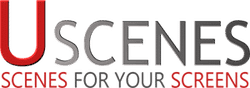News and Offers, Technology
Cheapest Way To Get Videos to Loop on TV
Last Updated on February 13, 2023 by Uscenes
How to Loop Videos on SMART TVs
We may of just found the cheapest possible way to get videos to loop on your TV. Type in “media player” for the cheapest ones on Amaon.com that can do 4K. For Full HD they are a bit cheaper and on Amazon UK for £29.99 is cheapest. You may find cheaper on eBay but Amazon has the best choice as they have reviews.
These are tiny media players which come with a remote control. It allows you to place a USB device inside like a USB memory stick or USB hard disk drive, or you can enter an SD card like you would use with cameras.
You can choose any media player as long as they support H.264 playback for Full HD videos and H.265 (HEVC) for 4K videos. See our HD Screensaver Videos download bundle for a great deal on videos to loop on your HD TV screens and Windows laptops and PCs.
There are lots of similarly priced alternatives such as the Micca Speck. Below is an image of this device. There are various similar ones to choose from.

These kinds of cheap media players will allow you to watch our relaxing videos continuously. Be sure to check that they have a repeat function before buying (they should all have this).
SMART TVs usually have their own media player but standard HDTVs and older TVs will need a device like the one you can see above in order to play downloaded videos continuously.
Another cheap option is a the Google Chromecast which plugs into the back of your TV’s USB port and HDMI port (so make sure you have these).
Finally you can go the premium route with a media streaming device like the Apple TV. This is a great option if you also want to access television services online.
Anyway, this post was about looping videos on your HDTV the cheap way. It seems that for around $40 this can easily be done. Now that we are offering our Full Collection in Full HD for a great price, you can have over 50 20 minute aquarium videos, fireplace videos and relaxing scenery videos looping on any TV you like for around $100.
Video Loops Downloads
Update: We now have a Mega Deal which is currently 100 4K videos and 70 ish in Full HD (55 unique HD videos and our favorites in HD too for those who haven’t upgraded their TV yet).
”FAQs”