Technology
HD Desktop Wallpaper with any MP4 Video
Last Updated on May 9, 2023 by Michael Lloyd
You can easily set your desktop wallpaper to be any video. This can be done with video files in the MP4 format, which is how we sell our background videos. It should also work with any other video format.
This guide is for anyone who owns an Apple Mac computer running OS X. If you own a Windows computer the process may be slightly different.
First of all you will need to download VLC. This is a free media player available for both Mac and Windows computers. The reason it is so popular is because it costs nothing and can play back any video codec. Apple loves to put restrictions on certain codecs so many people download VLC as they will never have an issue playing a video they didn’t buy through iTunes. Click here to download VLC.
Our latest videos ideal for using as moving video wallpapers. Please note: our videos are Full HD and can be 1GB or so in size, so only recommended for newer or powerful laptops and PCs:
[etheme_recent_products limit=”2″ columns=”2″ orderby=”date” order=”desc”]
Next find the video you want to set as your HD desktop wallpaper and follow the steps below:
[list style=”star”][list_item]Open the video with VLC. You can either right click on the file then select Open With. Or you can right click on it, then select Get Info. Then when you select VLC from the drop-down box, you will also have the choice to set VLC to be the default player for all files in that format. It is probably best to continue using Real Player or another media player for regular video use. That way you can leave the settings on VLC just for your desktop wallpaper. You should now see the video playing in a box. [/list_item][list_item]Next click VLC at the top left of your screen. Then select Preferences. [/list_item][list_item]Click on Video at the top of the box which has opened. Now click Show All at the bottom. [/list_item][list_item]Click Video on the left. Then tick the box which says Enable Wallpaper Mode. [/list_item][list_item]Now close VLC. If it is in your dock right click then select Quit. [/list_item][list_item]Now find the video file again and double click to open it.[/list_item][list_item]At the top of your screen click Playback, then select Repeat One. This will loop the video continuously.[/list_item][list_item]You should now see the video playing as your desktop wallpaper. Desktop icons and your Dock will appear on top of the video. [/list_item][/list]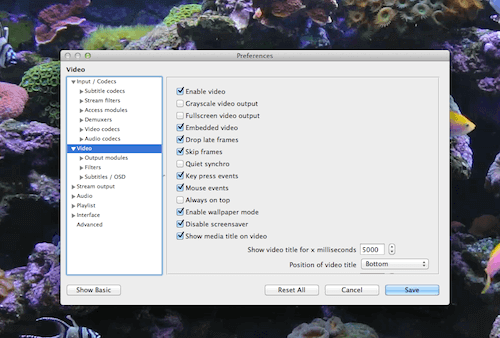
Best Videos to use as a HD Desktop Wallpaper
Remember that using a video for your desktop background can make it difficult to see icons. Therefore it is best to use videos with contrasting colours. Most people have light coloured icons and the text below them is also white, so choosing a dark video will keep everything nice and visible.
Living Coral Aquarium is the one being used in the photo above. There are plenty of dark areas in this one which makes it ideal to use as your desktop background.
Night Time Aquarium is another good choice if you want an aquatic theme for your desktop.
Country Cottage Fireplace is probably the best option if flames are your thing. There is a lot of black space at the sides for your desktop icons to reside.
Beach Sunset is the ideal choice from our nature category as the lighting is low.
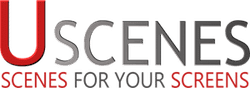


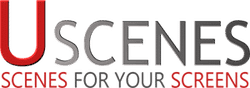
downoad youtube enhancer and pick any video in the intire world to mp3 hd 🙂
pentatonix and league of legends are personal favorites