Technology
How to Get Fireplace on TV Screen
Last Updated on January 10, 2025 by Uscenes
See how to put a fireplace on TV screen. You can turn any television into a stunning Full HD or 4K Ultra HD fireplace by looping a video recording of a real fireplace. Discover how to put a real fireplace on TV screen, no matter how big.
Best TV Fireplace for Samsung SMART TV Screens
The two things needed to turn your TV into a fireplace are a TV (ideally a large 4K UHD SMART TV, by one of the top brands like Samsung. Our videos work on all modern 4K SMART TVs by the likes of Sony, LG, Panasonic, TCL, Hisense etc… (Alternatively, you can use an old HD TV with a media player) and an MP4 fireplace video. Download a fireplace video for your SMART TV, then loop it all day by selecting the repeat option.
If you are looking for a virtual fireplace for Samsung SMART TV (or any brand), this is the place to be. All you need to do is download the video, add it to your SMART TV with a USB flash drive. Play it and press repeat to have it loop continuously.
Fireplace Screensaver for SMART TV
Here are a few of our most popular fireplace screensaver for TV videos, or you can browse the whole collection by selecting Fireplaces at the top of the page:
How to get fireplace on TV screen?
Once you have downloaded your Full HD or 4K fireplace to your PC, just add it to a USB flash drive (any USB memory stick will do). Plug it into your TV. Press play and select Repeat to loop it continuously. Easy!
See Our Most Popular TV Fireplace Video Download:
What is the benefit of Uscenes 4K SMART TV Fireplace Videos?
- Ultra HD resolution 3840 x 2160 pixels for a crystal clear image.
- Warming effect from the amber flames, which make any room feel more cozy.
- 5.1 surround sound of burning logs and flames for an ultra realistic effect.
Loop a 4K Fireplace on 4K SMART TV
Making a fire screensaver for your TV is easy with our high quality video downloads. Just follow the quick steps below.
- Download 4K fireplace videos here on Uscenes.
- Copy video file to any USB flash drive. Click here for a good Samsung USB stick we recommend for any TV.
- Plug USB with fireplace video on into your SMART TV and it will ask you if you want to watch the fireplace on your TV.
- Play the fire video on your TV and select the Repeat or Loop option so it plays continuously, looping every 20 minutes.
- Sit back, relax and enjoy the real fire screensaver on TV.
Fireplace Screensaver for SMART TV screens by Samsung, LG, Sony, TCL, Panasonic and more
The MP4 videos are 20 minutes long and. The loop points are usually barely noticeable. The idea with a TV fireplace is to set a nice mood in your home, as if you have a real log fire. Your fireplace TV will give off a warm amber glow from the flames. The audio is simply the natural real sound of the crackling embers. All videos with the 4K logo in the product image have 5.1 surround sound for extra immersive relaxing audio. They even seem to make rooms feel warmer when it is cold outside.
Virtual Fireplace for Samsung SMART TV + LG, Sony, Hisense, Vizio and more
A 4K virtual fireplace is a great way to set a cozy atmosphere in any room. Of course, you save on all the hassle and expense of having and maintaining a real fireplace too. You can buy bundles of our videos so that you can have a different fireplace every day of the week (see our Mega Deal links above or below to get all the MP4 videos including scenery and fish tanks).
All fire footage is filmed in high-quality 4K Ultra HD and ones without the 4K logo are filmed in Full HD. Click on the red button below to start browsing so that you can get a fireplace on TV screen now.
Want to try a fire screensaver for TV before buying?
Click here to download a sample clip to see if our video format works on your TV. 99% of modern TVs can play our videos. Just choose 4K if you have a 4K (Ultra HD, UHD) SMART TV, or Full HD if you have a HD TV. If you have a 4K SMART TV you will have an in-built media player and it will be possible to simply select the fireplace video, press play and then select “Repeat” so that it loops continuously. For very old HD TVs you may need an external media player. Any issues just see our FAQ page or contact us.
You can copy the video file onto your TV with a USB memory stick or an SD card if your TV has an SD card slot. Alternatively, you can hook it up to your computer with a media streaming service like Air Play or Chromecast and transfer it this way. You may also be able to plug in an external hard drive into your TV.
Full HD TV Fireplace Screensaver for TV
Older HD TV screens sometimes can’t play our MP4 videos, however there are a wide variety of cheap media players available. Including devices which stream content from your computer like the Apple TV or Google Chromecast. A good starting place to learn about them is Amazon and you can see an example at this link: Amazon.com where different options are available.
We cover some of the devices in more detail in our Blog. This includes the Apple TV which streams the videos from iTunes on your computer, and Chromecast which streams the Chrome browser where you can open and loop our fireplace videos. If you want an Apple TV fireplace screensaver or a Chromecast fireplace screensaver, our HD versions of our fires are ideal. On Google Chromecast simply drag the video into Chrome, right click then select Loop to have your TV fireplace screensaver running all day.
Uscenes HD and 4K Windows PC Fire Screensavers
All our fireplace downloads include the option to also download Windows screensaver versions. These play and loop automatically just like any other screensaver on Windows laptops and PCs. The screensavers are 3 minutes long. You can set them to come on after any amount of time of inactivity on your computer. If you like you can stream this to your TV via a streaming service like Apple’s Airplay, or use the old fashioned way of using a cable to connect your laptop to your TV. You can even use the video or screensaver on your laptop or tablet when traveling, or for a cozier experience in bed to help you sleep.
How to get fireplace on TV screen
Once you have downloaded your Full HD or 4K fireplace to your PC, just add it to a USB flash drive (any USB memory stick will do). Plug it into your TV, press play and select Repeat to loop it continuously. Easy! Or if you stream videos then you will be able to do that like with any other video you watch.
What is the benefit of Uscenes 4K SMART TV Fireplace Videos?
- Ultra HD resolution 3840 x 2160 pixels for a crystal clear image.
- Warming effect from the amber flames, which make any room feel more cozy.
- 5.1 surround sound of burning logs and flames for an ultra realistic effect.
Loop a 4K Fireplace on 4K SMART TV
Making a fire screensaver for your TV is easy with our high quality video downloads. Just follow the quick steps below.
- Download 4K fireplace videos here on Uscenes.
- Copy video file to any USB flash drive. Click here for a good Samsung USB stick we recommend for any TV.
- Plug USB with fireplace video on into your SMART TV and it will ask you if you want to watch the fireplace on your TV.
- Play the fire video on your TV and select the Repeat or Loop option so it plays continuously, looping every 20 minutes.
- Sit back, relax and enjoy the real fire screensaver on TV.
Fireplace Screensaver for SMART TV screens by Samsung, LG, Sony, TCL, Panasonic and more
The MP4 videos are 20 minutes long and. The loop points are usually barely noticeable. The idea with a TV fireplace is to set a nice mood in your home, as if you have a real log fire. Your fireplace TV will give off a warm amber glow from the flames.
The audio is simply the natural real sound of flames and crackling embers. All videos with the 4K logo in the product image have 5.1 surround sound for extra immersive relaxing audio. They even seem to make rooms feel warmer when it is cold outside.
Virtual Fireplace for Samsung SMART TV + LG, Sony, Hisense, Vizio and more
A 4K virtual fireplace is a great way to set a cozy atmosphere in any room. Of course, you save on all the hassle and expense of having and maintaining a real fireplace too. You can buy bundles of our videos so that you can have a different fireplace every day of the week (see our Mega Deal links above or below to get all the MP4 videos including scenery and fish tanks).
All fire footage is filmed in high-quality 4K Ultra HD and ones without the 4K logo are filmed in Full HD. Click on the red button below to start browsing so that you can get a fireplace on TV screen now.
Want to try a fire screensaver for TV before buying?
Click here to download a sample clip to see if our video format works on your TV. 99% of modern TVs can play our videos. Just choose 4K if you have a 4K (Ultra HD, UHD) SMART TV, or Full HD if you have a HD TV.
If you have a 4K SMART TV you will have an in-built media player and it will be possible to simply select the fireplace video, press play and then select “Repeat” so that it loops continuously. For very old HD TVs you may need an external media player. Any issues just see our FAQ page or contact us.
You can copy the video file onto your TV with a USB memory stick or an SD card if your TV has an SD card slot. Alternatively, you can hook it up to your computer with a media streaming service like Air Play or Chromecast and transfer it this way. You may also be able to plug in an external hard drive into your TV.
Update August 2022: Use your phone and mirror to your TV:
In 2022 the easiest way to get a fire screensaver for TV is to download from our website to your Android phone. Then cast the video from your phone screen to your TV. This is done in different ways on different phones but Android generally is quite consistent.
For example, on a Samsung phone you can pull down the settings by swiping down from the top of your phone or tablet. Then Click on Smart View. On your Samsung TV (or any other brand), go to Mirroring An External Device (or similar). You will then see the TV name show on your phone. Click it to pair the devices and your phone screen will show on your TV.
Then play the video and it will play your awesome Uscenes fireplace on your SMART TV. As always, select the repeat option on your phone’s media player so it will loop continuously. Unfortunately this doesn’t work with iPads and iPhones as the last time we checked (last year), they didn’t allow downloading the video from our website. But if you transferred the video to your Apple device, you could stream/mirror the screen to your TV.
Full HD TV Fireplace Screensaver for TV
Older HD TV screens sometimes can’t play our MP4 videos, however there are a wide variety of cheap media players available. Including devices which stream content from your computer like the Apple TV or Google Chromecast. A good starting place to learn about them is Amazon where different options are available.
We cover some of the devices in more detail in our Blog. This includes the Apple TV which streams the videos from iTunes on your computer, and Chromecast which streams the Chrome browser where you can open and loop our fireplace videos. If you want an Apple TV fireplace screensaver or a Chromecast fireplace screensaver, our HD versions of our fires are ideal. On Google Chromecast simply drag the video into Chrome, right click then select Loop to have your TV fireplace screensaver running all day.
Uscenes HD and 4K Windows PC Fire Screensavers
All our fireplace downloads include the option to also download Windows screensaver versions. These play and loop automatically just like any other screensaver on Windows laptops and PCs. The screensavers are 3 minutes long.
You can set them to come on after any amount of time of inactivity on your computer. If you like you can stream this to your TV via a streaming service like Apple’s Airplay or Google Chromecast Ultra, or use the old fashioned way of using a cable to connect your laptop to your TV. You can even use the video or screensaver on your laptop or tablet when traveling, or for a cozier experience in bed to help you sleep.
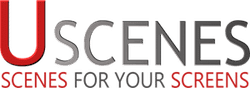





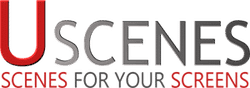
Can you have a virtual fire with a Combi TV thanks
Hi Maggie, it will depend on your model. If it is a modern 4K TV there will be no problem streaming to it or using a USB or SD card. Please try the quick sample at https://www.uscenes.com/download-free-sample-clips/ to be sure before buying. Let us know if you have any more questions. We will be quicker to answer if you email info@uscenes.com 🙂
What is my requirement s for the download stick
Hi Bill. Any old USB stick will do. I like the tiny Sandisk one as it doesn’t stick out of your TV more than a few millimeters. If unsure visit this page to try sample clips before you buy: https://www.uscenes.com/try-uscenes-downloads/