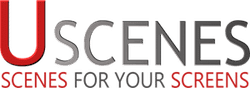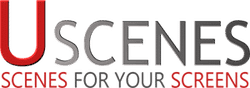Technology
Ultrawide Screensaver for Cinema TV Screens and PC Monitors in 21:9
Last Updated on February 22, 2023 by Uscenes
We have been asked a few times if we have ultrawide videos and screensavers. Today we have just released our first ultrawide screensaver. The resolution ratio is 21:9 rather than the standard 16:9 we use. The video and screensaver versions are available in 2 resolutions: 3440 x 1440 or 2560 x 1080.
Update February 2018: We now have a growing collection of ultrawide screensaver downloads in 3440 x 1440p resolution for 4K UHD or 2560 x 1080p for Full HD resolution.
Ultrawide Aquarium is our first ultra wide aquarium video. If we get some success with this 21:9 resolution then we will create more. Ultrawide seems to be the main name for 21:9 resolution displays, but we have also seen it called super wide, ultra-wide, extra wide, mega wide etc…
[etheme_product id=”9582″]This resolution is what you would see in a cinema. For those who primarily watch movies on their TV, ultra wide TVs are slowly taking off. Many of the big manufacturers have created ultrawide TVs, including Samsung, Philips (who claim to have the “World’s first cinema-proportion Smart TV“) and Vizio (with their Cinemawide branding). The more popular use for these screens is for computer monitors…
LG seem to be leading the way with the UltraWide resolution for computer monitors. LG have gone so far as to register the word UltraWide, which shows how seriously they are taking this new extra widescreen style of televisions. At the time of this blog post LG have 19 monitors listed as UltraWide on their website, some of which are curved. The 21:9 resolution has been popular with creatives who have multiple tabs open at once and with gamers for a more immersive experience. There are some rather impressive setups of a gamer using these screens for racing games.
Those who need an extra computer monitor or two also sometimes use ultrawide 21:9 displays. Recently I switched from 2 displays to one ultrawide Dell monitor and I immediately loved it. There is space for 2 browsers or programs to run on the single monitor. It improves productivity by removing the bezel and gap between a dual monitor setup. There are hot key shortcuts to snap a tab into one half of the page e.g. pressing the Window button and the left arrow when using Windows 10. On Apple’s OS X for Macbooks and iMacs you may need to download a tool like Moom.
If you are thinking of switching to an ultra wide monitor remember that the height roughly stays the same but the width increases a lot. Therefore you will need to choose an option with more inches. For example I swapped my 24 inch monitor for a 29 inch monitor and the height is similar or the same.
Watching our first ultra wide screensaver on my 21:9 monitor is certainly better than the usual resolution. If we have interest in ultrawide screensavers then we will start filming specifically for this resolution. The Ultrawide Aquarium is actually just a different angle of one of our recent releases with the top and bottom chopped off. However it is possible to film in the wide resolution which will result in much improved superwide screensavers.
Many ultra wide TVs and monitors are curved. This is done to make it easier to see the whole width of the screen without needing to turn your head. Certainly worth considering if buying one.
If you have a normal 16:9 aspect ratio monitor you could try our free Windows 10 screensaver.