4K Fireplace
$5.00 – $35.00
4K Fireplace is one of the highest quality Ultra HD fireplace videos currently available. 4K equates to a massive improvement in video quality over HD. You can also choose to download the Full HD option (down-scaled from 4K), which will also be higher quality than our previous HD fireplaces. A perfect 4K TV fireplace screensaver video for winter, Thanksgiving and Christmas. Loop on any TV or download a Windows screensaver version.
4K Fireplace TV Screensaver
Please be sure to select 2160p 4K once the video starts from the cog/wheel settings icon in the bottom left of the sample video, if you have a 4K screen. You may need to let it load for a few seconds depending on your internet speed. We then recommend pressing the full screen button. You really need to watch this video on a 4K TV to really appreciate the superior quality, but you may notice the sharper detailing on smaller resolution screens.
4K Fireplace has a simple name because it is a milestone; our first Ultra HD 4K fireplace TV screensaver. Filmed on one of the best low light cameras in the world, the video is absolutely stunning when it comes to resolution, detail and color reproduction. The resolution is 4 times higher than Full HD. All you need to get this looping on your TV is any USB flash drive.
Why choose this 4K Fireplace Download?
The most obvious reason to buy this 4K fireplace screensaver for TV is that it is 4 times bigger in resolution that a Full HD video! On a large 4K SMART TV screen that makes a massive difference, especially as we filmed this real log fire with a superb low light camera. Which really captures the details of the flames and burning logs beautifully. This means high dynamic range (HDR) for maximum quality, making this fire look ultra real on quality TV screens like OLED, QLED, Plasma, LCD and LED.
Our 4K fireplace videos are encoded in the latest H.265 (HEVC) video codec. This has allowed us to keep the files sizes similar to the Full HD versions (which use the older H.264 codec for HD TVs). Uscenes 4K videos are delivered as MP4 files and work on all big brand name UHD SMART TVs we tested from Sony, Samsung, LG, HiSense, Sharp and Panasonic. If you want to try first, just download a free sample clip to test by clicking here.
How to use this fireplace for TV?
Most people find it easiest to simply download the 20 minute MP4 video to their PC. Then copy that to any USB memory stick (also known as flash drives and thumb drives). Then plug that into your SMART TV. A pop up will appear, so you just need to click Play. Be sure to also select Repeat to have the fireplace loop continuously as long as you like. The camera doesn’t move so the loop point is barely noticeable. We leave it on our main TV for much of the day in winter and family love it on Christmas Day.
The very large Ultra HD SMART TV sets are when you will really notice a difference in quality. The bigger the screen, the more that the footage needs to be stretched. The 4K version looks great even on the biggest UHD TV screens. Some people find 4K too realistic, for example when watching dramas. However for our videos that extra realism from the amazing crystal clear quality makes this almost as good as the real thing, especially if you have a surround sound system.
4K Fireplace Screensaver for Windows PCs and laptops
The Windows screensaver version can be downloaded in 4K or Full HD. It loops every 3 minutes, just like any other screensaver. As always you will be given long term access to the downloads. Smaller Windows machines will be fine with the Full HD resolution. If you have a large PC monitor, or high resolution screen, then the 4K UHD screensaver will be better.
4K Fireplace Windows screensaver has adjustable sound and the option to set a screenshot in high resolution as your desktop wallpaper background. It works great as it leaves the sides dark for your app icons.
Streaming and Apple Mac computers
If you have the means to stream your laptop or PC screen onto your 4K TV, you can also mirror your computer screen to use this as a 4K fireplace TV screensaver. This can apparently be done using the popular video player app Kodi (XMBC) using their playlist function. This can also be done by streaming through other devices like the Google Chromecast Ultra. Alternatively, you could just stream the Windows screensaver version on any TV.
Unfortunately, we no longer sell Apple Mac screensaver versions. But you can still use the MP4 videos on your Macbook or iMac screens. It will jut need to be a manual screensaver, like on TVs. The upside is that the video will be 20 minutes instead of the 3 minute loop for Windows screensavers.
8 reviews for 4K Fireplace
Add a review
You must be logged in to post a review.
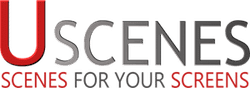

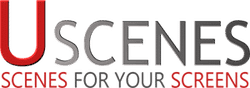
James Sutton –
This is an amazing update to the old best seller Brass Fireplace (which was Full HD only). I have seen this on a 4K screen and it looks stunning. Will be downloading as soon as my UHD TV arrives.
MarcusP –
Wow, this is easily your best fireplace video so far. Looks absolutley amazing on my 4K UHD Samsung Smart TV. Well done Uscenes, loving the new higher quality of this and the other 4K videos.
Jennifer P –
We had a dinner party last night and this video was perfect to enhance the mood. We have a big 65 inch Samsung TV, so its a larger than life, but very realistic aquarium. The guests loved it and didn’t even know Uscenes videos existed. I think some of the will be paying your site a visit 😉
Lucy Alabama –
Like other reviewers I also have a 4K samsung smart tv. And I totally agree that this fire video is perfect for christmas day.
Angela Philips –
Simple but perfect.
Phil W –
Solid choice for a high resolution fireplace. Looks stunning on my 65 inch OLED Samsung SMART TV.
Jen –
5 stars for a perfect fireplace TV screensaver. This is our go-to video for Thanksgiving and Christmas day.
Elden –
Thanks for the recommendation Mat (Uscenes customer service). This was ideal for Christmas day like you said. We have used it a lot since then too.