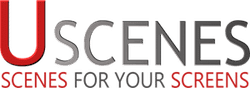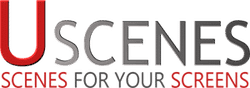Fountain Pond
$5.00 – $23.00
Let your worries slip away and your blood pressure drop, as you sit back and relax with this 4K TV garden screensaver. The flowing water from the fountain is lovely to look at in the lush greenery of the garden. This is a very summery pond setting filmed in the summer of 2015. Also available for Windows PCs.
4K TV Garden Screensaver
Fountain Pond is a very calming 4K garden screensaver video. Ideal to use any time of the year when you want to bring nature into your home. If you plan on buying the 4K UHD version, please select 2160 4K from the “gear” icon once the promo clip has begun playing. For Full HD select 1080p. Then click on the square icon in the bottom right of the video to go full screen. We also link to a sample MP4 video from our homepage (on the right side).
4K Garden Screensaver for TV Screens
This Ultra HD 4K garden screensaver is a lovely scenic slice of summer. Use it any time of the year when you want to bring some calming sunshine into your home. The video is 20 minutes long and unbranded. Just download the video to your PC. Then add it to a USB stick and plug that into your 4K TV. Play it on the in-built media player, which should appear when you plug the USB stick into the television. Be sure to select the Repeat option so that it loops continuously for as long as you like. The camera stays still so the loop point is barely noticeable. There is also a Full HD version of the video for HD TVs.
Full HD Windows Garden Screensaver for PCs and Laptop screens
You can also download a Windows screensaver version. This is in Full HD and loops by itself after 3 minutes. The Windows screensaver does not have sound as it cannot be controlled independently.
How to best enjoy this Garden Screensaver
We recommend using this video when you are not watching TV. Here are a few times we have used it and been told about from happy customers:
- when reading
- entertaining guests e.g. at a dinner party
- when eating dinner to promote conversation instead of watching TV
- to help sleep on a flight
- to meditate or just sit back and relax for a while to unwind
- background video for yoga (the moving water visuals and sounds promote a calm mood)
- when the weather is poor (this garden video makes a room feel summery)
The quality of Fountain Pond is extremely life-like; especially the 4K version on a large UHD screen. We have been enjoying it on our new curved Samsung Smart TV which is 65 inches: the quality is crystal clear. All our MP4 videos play on Samsung TVs, but other manufacturers do not always support MP4 videos.
The easiest way to play our video downloads is to simply add them to a USB memory stick and plug them into the back of a Samsung SMART TV. Then use the media player to select the video file and press repeat to make it loop continuously.
For older HDTV sets and manufacturers who do not support MP4 videos, you can use a media player box or a media streamer (you can check in your TV manual if your TV plays MP4 videos, or try Google with the model number). Using an external device isn’t always straight forward, so please feel free to get in touch if you have any questions. Alternatively you may find helpful articles and answers on our FAQ page (link up top) or Blog (link at bottom of this page).
Download to your PC. Go to your Downloads folder and locate the file (it will start with the word Uscenes). Double click to install. Then it will bring up the Windows Screen Saver pop-up. You can also access this anytime by typing in screen saver into the search bar at the bottom of your screen. You can find your Uscenes screensaver by scrolling through your list of screensavers until you see it. Download the MP4 version. Copy to a USB thumb drive. Plug the USB into your TV. Go to Sources or Inputs on your remote control. Select USB, then the video. Play it and select the Repeat function to have it loop all day like a manual screensaver. It isn't required anymore, although it is a good idea on OLED TVs and monitors. Nowadays it more of an option luxury e.g. turning your TV or PC into a nature window. 4K Garden Screensaver FAQs
How do I get to my screensaver?
How do I get the screensaver on my Samsung SMART TV?
Do People still use screensavers?