To provide the best experiences, we use technologies like cookies to store and/or access device information. Consenting to these technologies will allow us to process data such as browsing behavior or unique IDs on this site. Not consenting or withdrawing consent, may adversely affect certain features and functions.
The technical storage or access is strictly necessary for the legitimate purpose of enabling the use of a specific service explicitly requested by the subscriber or user, or for the sole purpose of carrying out the transmission of a communication over an electronic communications network.
The technical storage or access is necessary for the legitimate purpose of storing preferences that are not requested by the subscriber or user.
The technical storage or access that is used exclusively for statistical purposes.
The technical storage or access that is used exclusively for anonymous statistical purposes. Without a subpoena, voluntary compliance on the part of your Internet Service Provider, or additional records from a third party, information stored or retrieved for this purpose alone cannot usually be used to identify you.
The technical storage or access is required to create user profiles to send advertising, or to track the user on a website or across several websites for similar marketing purposes.
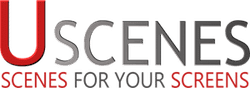

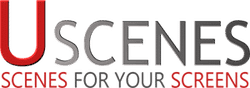
Gerry –
Absolutely amazing video. This reminds me of scuba diving in Egypt- just what I was looking for on my TV. Download and payment process was really easy so I’ll probably be using this site again and again. Highly recommended for anyone wanting a virtual aquarium.
jasonhowarth –
Beautiful fish and corals, I use this all the time on the wife’s laptop as a screensaver. We have also used the video on the TV a lot too.
Fishlover55 –
Best aquarium screensaver, no doubt.
jhollins –
Best aquarium screensaver I have owned (and I have tried loads). Love the fact the video can be used on TV too- perfect for avoiding trash TV and the depressing news.
alicia –
How do you play this on your TV?
Mat –
Hi Alicia, you can sometimes add Full HD videos to a USB stick and play it on your TV. However many older TVs do not support our HD codec, which means many people have to use a media player box which plugs into your TV, or a streaming service like Apple TV or Google Chromecast. Let us know if you require further help. 07554262105
Before buying visit this page and test the Full HD MP4 for yourself: https://www.uscenes.com/download-free-sample-clips/
pradelicki –
Just made this video my PC workscreen animation on Super ultrawide screen (32:9). Great
Jesse –
I like this one but it isn’t as sharp as the 4K aquariums on my big LG TV. Please re-shoot it in 4K.
Phil W –
Great fish tank screensaver, one of my faves.
Ernesto –
This is a great screen saver, I just wish it was filmed in 4K. I guess Coral Garden is the nearest one to that, or maybe LPS Reef.